
What is Ammyy Admin ?
Ammyy Admin is a Zero configuration remote desktop connection software. It is use to easily share a desktop over the Internet within few seconds.
Situation Where you can use Ammyy Admin -
1- When you urgently want some necessary files from a PC that located at home or in office.
3- When you have no permission to install any software in a system. so you can use it because it is a Zero config software.
Features-
1- The best alternative of TeamViewer(free remote desktop sharing software).
2- This is a portable Application where No Installation Required.
3- Tiny size (approx. 800 KB).
4- Best for slow network Connection.
5- Build-In voice chat and File Manager for file transfer.
6- High Data Transfer Security with RSA and AES encryption.
7- Full Microsoft windows compatibility - work on all version of Microsoft including windows 8 with both 32-bit or 64 bit systems.
8- Completely Free Available for All.
How to Use -
1- Download Ammy Admin from Official Website http://www.ammyy.com/
OR
Direct Download Link -
2- Execute the downloaded file on the both client and operator's system. if any security warning is show than click on Run button to start the application.
here Client is a system that share over the Internet.
Operator's system access the client system remotely over the Internet.

3- When you start the application an ID or IP is generated for both PC. just copy and paste the ID or IP of client system into operator's system according to below image.
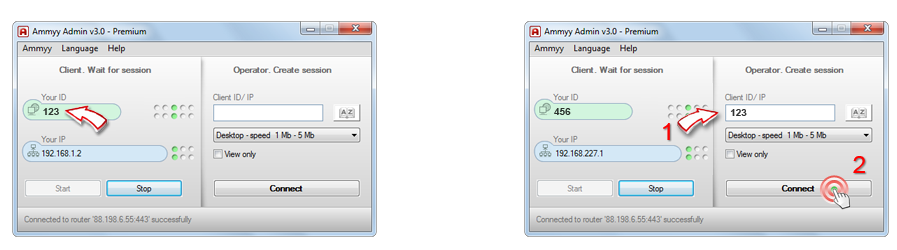
4- When you click on Connect button on the operator's PC, a confirmation dialogue is appear on the client PC to grant the connection permission.

5- When authorization is granted from the client's PC then you can see the full screen mode of client PC. you can access the client computer remotely.

6- (1)Voice Chat, (2)File Manager and more other options are also available on the control panel like this.

